 |
SHARE |
 |
|
| Overview | |
|
Reliable Internet Connection for SOHO and remote locations Vigor2620L series is a VDSL2/ADSL2+ modem router with embedded dual SIM card slots for 4G/LTE failover. It is equipped with 2x Gigabit Ethernet LAN ports, one of which is switchable to an additional backup WAN interface. The supported SIM cards include those from the major broadband service providers in Australia (Telstra, Optus, Vodafone, etc.), as well as those in New Zealand (Spark, 2Degrees and Vodafone) with speeds up to 150Mbps downstream and 50Mbps upstream. Vigor2620L series is a versatile router for a business network with around 30 devices. It can have two concurrent VPN tunnels to link to the main offices or provides remote access for Network Admins. It also offers the flexibility for network management, including Port Forwarding, SPI Firewall, Content Filtering, Bandwidth Management, QoS and more. LTE/4G Specification LTE/4G category 4 |
|
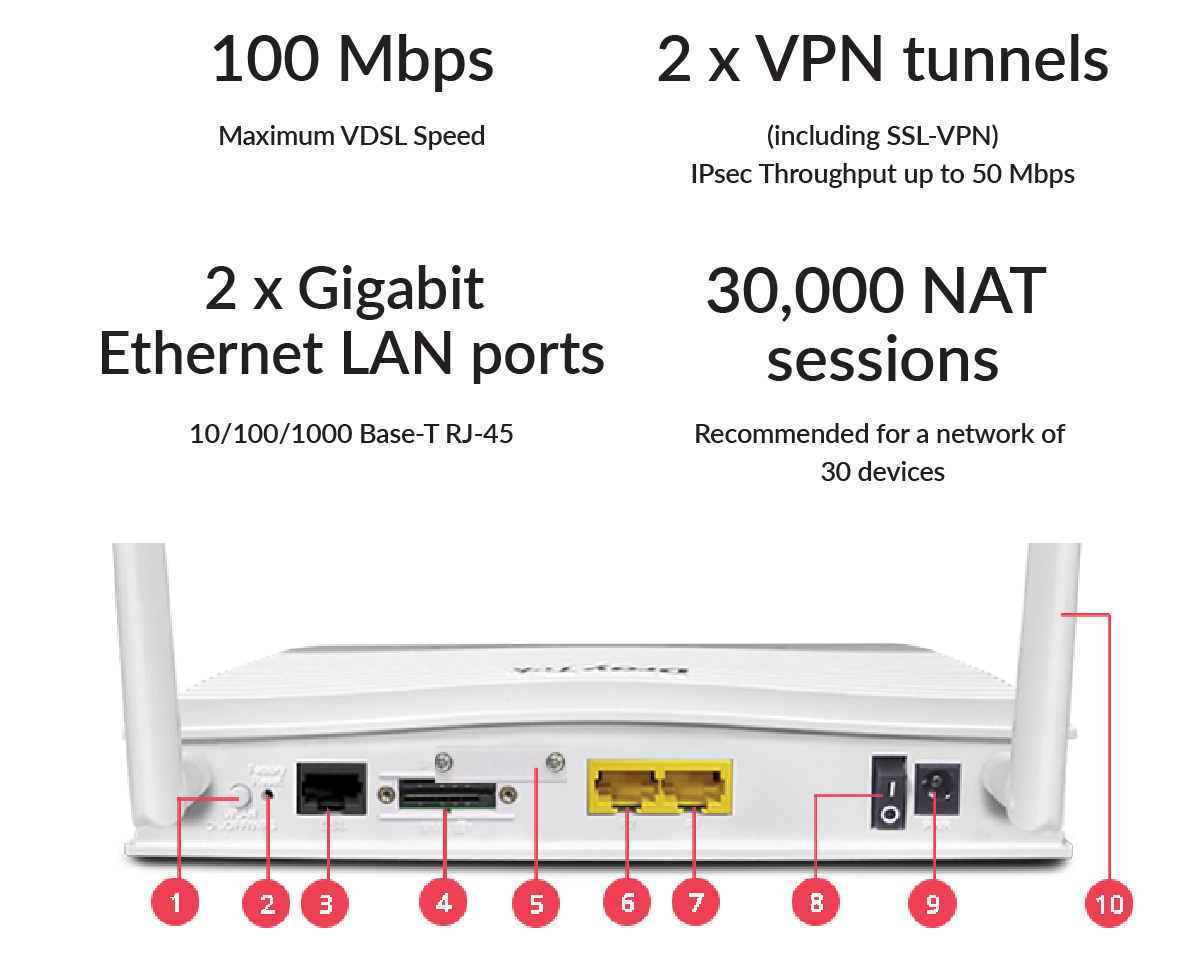 |
|
|
|
|
Key Features
|
|
| Products | |
| Vigor2620Ln | |
|
|
 |
|
 |
|
LTE/4G Specification LTE/4G category 4 |
|
|
|
| Vigor2620L | |
|
|
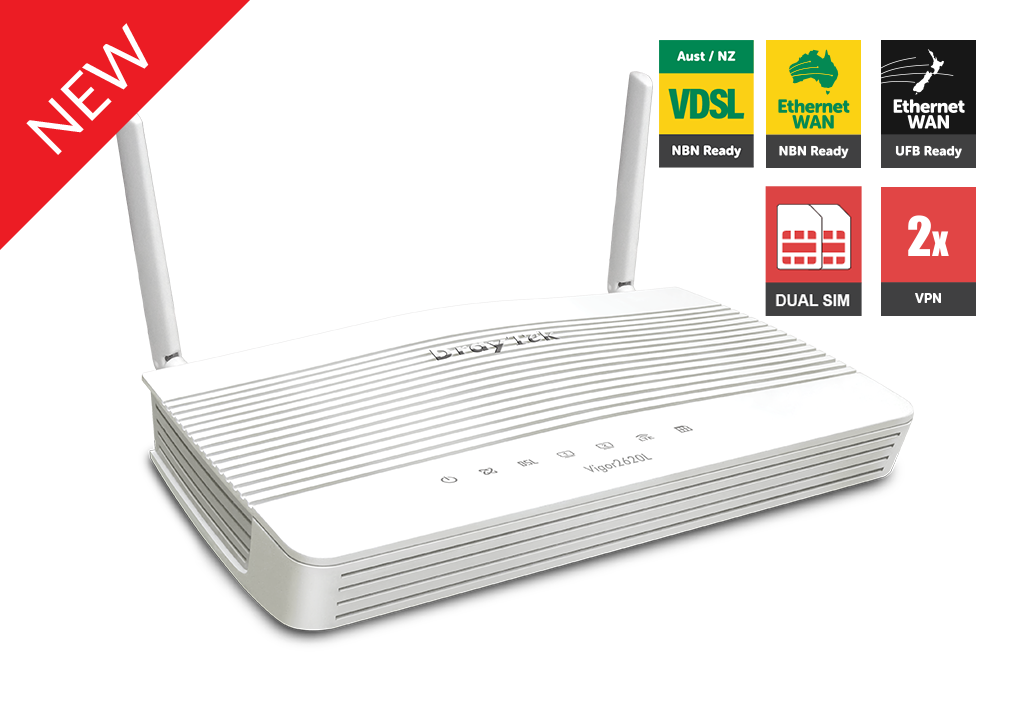 |
|
 |
|
LTE/4G Specification LTE/4G category 4 |
|
|
|
| 4G LTE Router Deployment Examples | |
|
|
| DrayTek 4G LTE routers, including Vigor2862L, Vigor2926L, Vigor2620L series and VigorLTE 200n, have all the features you need for a network in a small to medium size business. Each of these routers has an integrated LTE modem and accepts one or two SIM cards from any of the major broadband service providers in Australia (Telstra, Optus, Vodafone, etc.) as well as those in New Zealand (Spark, 2Degrees and Vodafone). Speeds up to 150Mbps downstream and 50Mbps upstream are supported. What’s more, each of the wireless models, Vigor2862Lac, Vigor2926Lac, Vigor2620Ln and VigorLTE 200n has a built-in 802.11ac or 802.11n wireless Access Point. | |
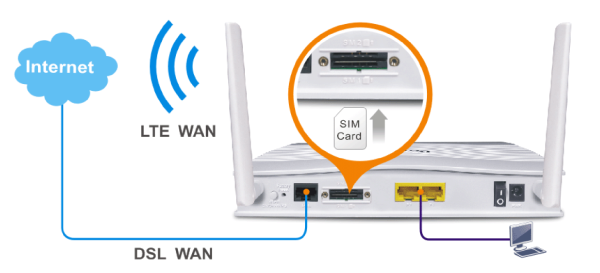 |
|
|
With the 4G LTE internet access and strong network features, the DrayTek 4G LTE routers support a wide range of application scenarios besides indoor offices, including internet access for mobile and PC devices on public transport, outdoor events and mobile offices.
Provision of Internet services for tourist bus or coach passengers One ideal application of Vigor2862Lac, Vigor2926Lac, Vigor2620Ln and VigorLTE 200n routers is to provide Internet access for passengers on public transport such as tourist bus or coach. For the transport company to provide free Wi-Fi access for its passengers, the wireless router can be placed in a suitable location on the bus to provide good Wi-Fi coverage. On larger buses or double decked busses, you can install a Wi-Fi Access Point such as the VigorAP 902 or VigorAP 903 to extend the Wi-Fi coverage. The passengers can be given unrestricted access to the Internet, alternatively, the User Management feature in the router can be used to issue usernames and passwords for the passengers to prevent unauthorized users outside the bus from getting free Internet access. In addition, users can be directed to the company’s web portal for information on the services. Other security measures that can be implemented are the use of the Firewall and Content Security Management (CSM) to protect the users from undesirable website contents (e.g., for under aged passengers). |
|

|
|
|
Provision of Internet services for outdoor events A range of leisure and social activities such as sports events, weekend markets or special functions, require short term internet access. At most such outdoor locations, there is no fixed cabling to provide ADSL, VDSL or NBN services, and the only way to provide internet access is to use wireless broadband. One of Vigor2862Lac, Vigor2926Lac, Vigor2620Ln and VigorLTE 200n routers can be set up quickly to provide Internet access for these events. The user management, web portal, Firewall or CSM features can be used to enhance the operations. You can also use the Wi-Fi hotspot feature where users connect to your Wi-Fi network using the social login accounts such as Facebook or Google login, and monitor who is using your services. |
|
 |
|
|
Provision of Internet services for a mobile office Mobile offices for businesses or projects may be at temporary sites without permanent Internet access facilities. Any of Vigor2862L, Vigor2926L, Vigor2620L series and VigorLTE 200n routers can provide Internet access for these mobile offices. For your inter-office communication needs, you can set up VPN connections over the 3G/4G network to share network resources such as files and servers. To protect your network, you can configure the Object-Oriented SPI Firewall, DoS Defense, CSM (Content Security Management) and WCF (Web Content Filter) as required. Additionally, the VLAN feature of Vigor2862L, Vigor2926L series routers allows up to 8 workgroups to be set up to improve on security and to provide different levels of network access based on the workgroup. |
|
 |
|
|
|
|
Power Requirements when used in Mobile Applications Vigor2862L, Vigor2926L, Vigor2620L series and VigorLTE 200n routers require a 12–15V DC power supply. When used in vehicles such as buses or trucks which have a 24V supply, you will need to use a DC to DC converter to produce 12VDC regulated output. These converters are available from electronic suppliers. They plug into the cigarette lighter socket in your bus or truck and have an output socket that plugs into the router. |
|
 |
|
| It is recommended to also use the DC to DC converter when the router is used in a motor vehicle to ensure a constant voltage to the router. Although a 13.8 volt car battery output is still within the router’s power supply requirements, the voltage may fluctuate to outside the router’s requirements. | |
 |
|
|
|
|
Configuring the Vigro2862L, Vigor2926L, Vigor2620L series and VigorLTE 200n routers for LTE Internet access This application note will show you how to configure Vigro2862L, Vigor2926L, Vigor2620L series and VigorLTE 200n routers to enable 4G communication via the integrated LTE modem. |
|
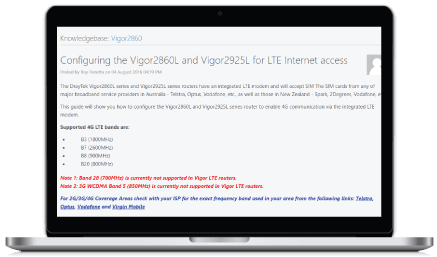 |
|
| View the full application note: Click here | |
|
|
|
| Our Products |
 |
 |
About Us Since 2002, DrayTek Australia has been the exclusive distributor of quality DrayTek products in Australia and New Zealand. Formed in 2007, i-LAN Technology takes over DrayTek Aust & NZ and have since added Planet networking products, Protech industrial computers and DINTEK cabling systems to the i-LAN product family. We strive to provide high quality products and support for our customers in Australia and New Zealand. |
Contact Us
Seven Hills NSW 2147 Australia |




